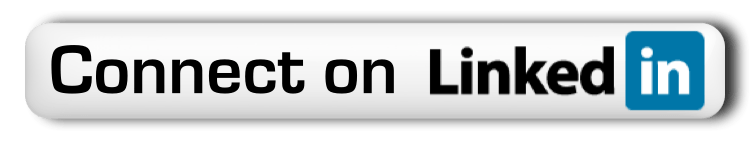Setup My Practice Technology
Setup My Practice IT
Launching a new healthcare practice can be an exciting yet daunting process, especially when it comes to understanding and adhering to the various IT requirements for efficient and secure operations. At PSM Healthcare IT, we specialize in helping new practices navigate these complexities, reducing the anxiety and ensuring a smooth transition.
Our “Setup My Practice IT” services are designed to provide comprehensive support and guidance, covering all aspects of IT infrastructure setup and compliance. Here’s what we offer:
IT Infrastructure Planning and Implementation:
– Assessment of your practice’s unique requirements
– Design and deployment of a robust and scalable IT infrastructure
– Network setup, server configuration, and workstation provisioning
Cybersecurity and Regulatory Compliance:
– Establishment and implementation of HIPAA compliance measures
– Rigorous security assessments and risk mitigation strategies
– Robust data backup and disaster recovery planning
Practice Management and EHR System Integration:
– Selection and implementation of suitable practice management software
– Integration of Electronic Health Record (EHR) systems
– Data migration and workflow optimization
Vendor Management and Support:
– Evaluation and selection of reliable IT vendors and service providers
– Negotiation of favorable contracts and service level agreements (SLAs)
– Ongoing vendor management and coordination
Staff Training and Support:
– Comprehensive training for your staff on IT systems and cybersecurity best practices
– Dedicated IT support and helpdesk services
– Regular security awareness and compliance training programs
With our “Setup My Practice IT” services, you can focus on delivering exceptional patient care while we handle the complexities of IT infrastructure, cybersecurity, and regulatory compliance. Our experienced team will guide you every step of the way, ensuring a smooth and secure transition for your new practice.
Contact us today to learn more about how we can streamline your practice setup and provide you with the peace of mind you deserve.
Lets take a deeper dive.
Setting up your practice with the right technology, infrastructure, plan, workflow, and office can either be a daunting task or a smooth process. The contrast lies in knowing the plan, way, need, and workflow to start and what tools to choose. Whether you’re overwhelmed by options or seeking clarity, this guide will help streamline the setup of your practice technology. From selecting software to optimizing workflows, we’ve got small firms covered. Stay ahead of the curve and ensure your practice is equipped for success in today’s digital landscape.
Key Takeaways
Assess your current practice needs to understand where technology can make the most impact.
Plan for future technology needs by considering scalability and flexibility.
Choose tech solutions that align with your practice goals, budget constraints, and needs.
Implement technology in a phased approach to ensure smooth integration and user adoption.
Improve customer service by leveraging technology for better communication and service delivery.
Optimize administrative operations by automating repetitive tasks and streamlining processes.
Assessing Current Practice Needs
Identify Tech Gaps
Conduct a thorough audit of existing technology systems to pinpoint deficiencies. Create a detailed list highlighting missing functionalities that need hindering practice operations. Prioritize these gaps based on their impact on overall efficiency.
Evaluate Staff Skills
Assess the team’s proficiency in utilizing current technology tools and software. Pinpoint areas where additional training is necessary to enhance skills. Consider recruiting tech-savvy individuals to fill any skill gaps within the team.
Analyze Patient Feedback
Gather feedback from patients regarding their satisfaction levels with the current technology in place. Identify recurring complaints or suggestions for improvement provided by patients. Utilize this feedback to prioritize upgrades that elevate the overall patient experience.
Planning for Future Tech Needs
Anticipate Growth
To anticipate growth, start by projecting how your practice will expand and the patient volume it will attract. Assess if your current technology infrastructure can scale with practice growth or if upgrades are necessary. Make informed decisions on technology investments to meet future needs.
Forecast Tech Trends
Stay ahead by researching upcoming technological advancements in healthcare. Understand how these trends can enhance your practice operations. Be prepared to integrate new technologies that align with your long-term goals for the practice’s success.
Set Long-Term Goals
Define clear objectives related to technology for your practice. Ensure these goals focus on enhancing patient care, efficiency, and profitability. Develop a strategic roadmap that outlines steps to achieve these long-term technology milestones.
Choosing the Right Solutions
Compare Platforms
Research reveals a plethora of technology platforms tailored for healthcare practices. Evaluate these platforms based on features, pricing, and user reviews. Consider platforms like ElationHealth, AdvancedMD, and Kareo.
Look into ElationHealth for its user-friendly interface and robust patient engagement tools.
AdvancedMD stands out for its comprehensive practice management features.
Kareo is known for its billing software integration and customizable reporting capabilities.
Make an informed decision by choosing a platform that aligns with your practice’s specific requirements.
Assess Compatibility
Ensure seamless integration of new technology solutions with existing systems to avoid workflow disruptions. Verify compatibility with Electronic Medical Records (EMR) systems, billing software, and other essential tools. Test interoperability thoroughly before implementation.
Confirm EMR compatibility to ensure patient data remains accessible across systems.
Check billing software integration to streamline revenue cycle management processes.
Test interoperability with other tools to maintain operational efficiency in your practice.
By prioritizing compatibility, you can enhance overall system performance and optimize workflow efficiency.
Consider Costs
Estimate both upfront and ongoing costs associated with implementing new technology solutions. Compare pricing plans offered by different vendors to find the most cost-effective option. Develop a budget that encompasses all technology expenses without compromising the quality of care provided by your practice.
Factor in initial setup costs such as hardware purchases and software licenses.
Evaluate ongoing expenses like maintenance fees and subscription renewals.
Negotiate with vendors to secure favorable pricing terms that fit within your budget constraints.
Creating a comprehensive budget ensures financial sustainability while leveraging advanced technology to improve patient care delivery.
Implementing Tech in Practice
Train Your Team
Develop a comprehensive training program for staff to familiarize them with the new technology. Offer hands-on training sessions and provide resources for continuous learning. Monitor staff progress closely and offer support as needed during the training process.
Set Up Systems
Install and configure the new technology systems following vendor guidelines meticulously. Ensure that the network setup is robust and implement necessary data security measures. Before full implementation, rigorously test system functionality to guarantee seamless operations.
Test Before Launch
Prior to going live, perform thorough testing on all technology systems to detect any potential issues or bugs. Proactively identify and resolve these problems to prevent disruptions post-launch. Engage staff in testing procedures to gather feedback and ensure optimal system performance.
Improving Customer Service with Tech
Automate Appointments
Implementing technology to automate appointments can significantly enhance customer service. Online appointment scheduling systems allow patients to book appointments conveniently at any time. Automated reminders for upcoming appointments reduce no-show rates and improve patient engagement. By streamlining the booking process, administrative workload decreases, leading to more efficient operations.
Enhance Communication
Enhancing communication through technology is crucial for improving customer service. Secure messaging platforms facilitate quick and secure internal team communication, ensuring smooth coordination. Patient portals provide a secure channel for communication and information sharing between healthcare providers and patients. Offering telemedicine options enables remote consultations, enhancing accessibility and convenience for patients.
Gather Feedback
Gathering feedback plays a vital role in refining customer service strategies using technology. It’s essential to collect feedback from staff on the usability of new technology systems to address any challenges they may face. Surveying patients about their experience with technology helps in understanding their needs and preferences better. Utilizing this feedback allows practices to make necessary adjustments and improvements to enhance overall customer satisfaction.
Optimizing Administrative Operations
Streamline Processes
Identify manual processes that can be automated with technology. Utilize tools like task management software to streamline daily tasks efficiently. Simplify workflows by mapping out processes and identifying bottlenecks for optimization.
Implement workflow optimization tools to streamline daily tasks. Utilize project management platforms to assign tasks, track progress, and collaborate effectively. Automate repetitive tasks such as appointment scheduling and reminder notifications.
Eliminate redundant steps to improve overall efficiency. Conduct regular process audits to identify inefficiencies and areas for improvement. Implement standardized procedures to ensure consistency and reduce errors in administrative operations.
Manage Records Digitally
Transition from paper-based to digital record-keeping systems for enhanced accessibility and security. Utilize electronic health records (EHR) software to centralize patient information securely. Ensure data encryption protocols are in place to safeguard sensitive information.
Ensure compliance with data privacy regulations when digitizing records. Implement access controls and audit trails to monitor data usage and maintain confidentiality. Regularly update security measures to protect against cyber threats and unauthorized access.
Implement secure cloud storage solutions for easy access to patient information. Utilize HIPAA-compliant cloud services for storing medical records securely. Enable multi-factor authentication and regular backups to prevent data loss and ensure continuity of care.
Automate Billing
Integrate billing software with EMR systems for seamless invoicing and payment tracking. Utilize revenue cycle management tools to automate billing processes from claim submission to reimbursement. Generate detailed reports on billing performance metrics for analysis and improvement.
Automate claims submission and payment processing to expedite revenue collection cycles. Implement electronic claim submission features within the billing system for faster processing times. Utilize automated payment posting functionalities for accurate accounting reconciliation.
Monitor billing processes regularly to identify and resolve any discrepancies promptly. Conduct regular audits of billing records to ensure accuracy and compliance with regulatory requirements. Implement internal controls and reconciliation procedures to minimize errors in billing transactions.
Reducing Operational Costs
Identify Cost Savings
Explore cost-effective technology solutions that provide value for money. Optimize current systems to cut operational costs efficiently. Negotiate with vendors for bulk purchase discounts.
Invest in Efficient Tech Prioritize tech investments that boost practice efficiency directly. Choose tools automating tasks and streamlining workflows. Evaluate ROI for each investment aligning with practice goals.
Monitor Expenses
Track tech expenses regularly to maintain budget control. Analyze spending patterns for cost optimization opportunities. Adjust investments based on financial performance and practice requirements.
Transforming to a Technology-Driven Practice
Integrate New Tools
Integrating new technology tools is crucial for enhancing operational efficiency and patient care. By merging these tools with existing systems, practices can ensure a seamless operation. Compatibility and smooth data transfer between platforms are essential for streamlined workflows. Staff training on the effective use of these tools is paramount to maximize their benefits in daily tasks.
Foster a Tech Culture
Fostering a culture of innovation and continuous learning around technology cultivates a dynamic environment. Encouraging staff to share ideas for improving technology use within the practice promotes creativity and efficiency. Recognizing and rewarding employees who demonstrate proficiency in utilizing technology motivates others to embrace technological advancements.
Measure Impact
Defining key performance indicators (KPIs) is essential to gauge the impact of technology on various aspects. Analyzing data related to practice efficiency, patient outcomes, and revenue generation provides valuable insights. Utilizing metrics enables practices to evaluate the success of technology implementations objectively and make informed decisions for future enhancements.
Justifying Technology Integration
Calculate ROI
Calculating the return on investment (ROI) for each technology solution is crucial. By analyzing costs saved or revenue generated compared to the initial investment, practices can assess the financial impact of integrating technology. This analysis helps in making informed decisions about which technologies offer the most significant returns.
Prioritize future technology investments based on ROI analysis.
Assess the long-term benefits of each technology solution.
Identify areas where technology integration can lead to cost savings or increased revenue.
Highlighting Benefits
When communicating the benefits of new technology to staff and patients, emphasize improved efficiency and patient satisfaction. Demonstrating how technology leads to financial gains can also motivate staff to embrace change. Sharing success stories of how technology has positively impacted the practice creates a sense of achievement and progress.
Showcase enhanced operational efficiency through technology.
Highlight how patient care quality has improved with technological advancements.
Illustrate how financial gains have resulted from implementing new technologies.
Share Success Stories
Documenting and sharing case studies of successful technology implementations is essential. By showcasing specific examples of how technology has enhanced patient care, practices can inspire confidence in both staff and patients. Utilizing these success stories as marketing tools can attract new patients seeking advanced healthcare services.
Use success stories to motivate staff towards embracing new technologies.
Attract new patients by highlighting positive outcomes achieved through technology.
Inspire confidence in current and potential patients by showcasing successful technological integrations.
Seeking Regulatory Support
Understand Compliance
To ensure compliance with regulations, healthcare providers must stay updated on technology-related regulatory requirements. Regularly reviewing and understanding laws such as HIPAA is crucial. Conducting routine audits helps verify compliance and identify potential risks early.
Regular audits help verify compliance
Staying updated on HIPAA regulations is essential
Understanding data protection laws is crucial for compliance verification
Secure Patient Data
Securing patient data requires robust cybersecurity measures to prevent unauthorized access. Encrypting sensitive information stored in electronic systems adds an extra layer of protection. Training staff on data security best practices can significantly reduce the risk of data breaches.
Robust cybersecurity measures are essential for data security
Encryption of sensitive information enhances data protection
Staff training on data security best practices reduces data breach risks
Stay Updated on Laws
Remaining informed about changes in healthcare laws ensures technology solutions comply with current regulations. Consulting legal experts can provide valuable insights into legal compliance. Regularly reviewing and updating technology policies helps align them with evolving legal requirements.
Staying updated on healthcare laws is crucial for compliance
Legal expert consultation aids in ensuring legal compliance
Regular policy reviews align technology solutions with legal requirements
Final Remarks
You’ve navigated through the essential steps of upgrading your practice with technology. By assessing your current needs, planning for the future, and selecting the right solutions, you’re on track to transform your practice into a tech-savvy environment. Implementing tech tools will enhance customer service, streamline operations, and reduce costs, leading to a more efficient and competitive practice. Justifying these integrations and seeking regulatory support will further solidify your tech-driven transformation.
Now is the time to take action. Embrace technology to revolutionize your practice, stay ahead of the curve, and provide top-notch service to your clients. Start implementing these strategies today to unlock the full potential of technology in your practice!
Frequently Asked Questions
How can I assess my current practice needs effectively?
Assess your current practice needs by evaluating existing technology, identifying pain points, and gathering feedback from staff and clients. Consider factors like efficiency, security, and scalability to make informed decisions.
What are the benefits of implementing technology, such as apps, in my practice for medical data, digital client files, and office?
Implementing technology can streamline operations, enhance customer service, reduce costs, and improve overall efficiency. It can also help you stay competitive in a digital landscape, attract new clients, and adapt to changing industry standards.
How do I choose the right tech solutions for my practice?
Choose tech solutions based on your specific needs, budget, scalability, and ease of integration. Research different options, read reviews, seek recommendations from peers or experts in the field, and consider factors like user-friendliness and customer support.
How can I optimize administrative operations using technology?
Optimize administrative operations by automating repetitive tasks, centralizing data management systems, utilizing cloud-based software for easy access, and implementing tools for scheduling appointments or managing finances efficiently. This can help save time, reduce errors, and improve productivity.
Why is it important to seek regulatory support when integrating technology, especially for small businesses, platform infrastructure, and workflow?
Seeking regulatory support ensures that your practice complies with industry regulations and data protection laws. It helps safeguard sensitive information, build trust with clients regarding privacy concerns, and avoid potential legal issues related to data breaches or non-compliance.