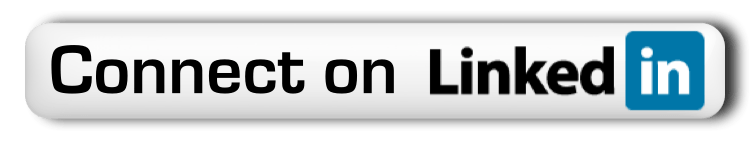Ransomware Protection
In a world where cybercriminals loom large, safeguarding your computer data against ransomware attacks is non-negotiable. Are you prepared to defend your sensitive information from cybercriminals and ransomware threats? With the rise in sophisticated cybercrimes and the threat of cybercriminals, implementing robust ransomware protection measures for individuals and businesses alike is paramount to safeguard computer systems and prevent data loss. Stay ahead of potential threats and ensure the security of your valuable data with effective strategies and tools designed to combat ransomware attacks. Don’t wait until it’s too late – take proactive steps today to fortify your defenses and shield your digital assets from ransomware perpetrators and data loss threats.

Key Takeaways
-
Stay Informed: Understand the basics of ransomware to better protect your systems and data.
-
Proactive Measures: Implement prevention best practices like regular software updates and employee training to reduce the risk of ransomware attacks and protect data.
-
Layered Defense: Utilize a multi-faceted approach by implementing protection tools such as antivirus software, firewalls, and intrusion detection systems.
-
Educate Your Team: Conduct regular training sessions to ensure employees are prepared to recognize and respond to potential ransomware threats and protect data.
-
Swift Response: Develop a detailed response plan to quickly contain and mitigate the impact of a ransomware attack if it occurs.
-
Adapt and Evolve: Continuously assess and improve your ransomware protection strategies to stay ahead of evolving threats, files, behavior, and product.
Ransomware Basics
Attack Methods
Cybercriminals utilize various attack vectors to deploy ransomware, including phishing emails, malicious attachments, and files. They exploit vulnerabilities in software and weak passwords to infiltrate systems. Understanding these entry points is crucial for preventing ransomware infections.
Threat Types
Ransomware threats come in different forms, such as file-encrypting ransomware and locker ransomware. The landscape of ransomware threats is constantly evolving, with attackers using sophisticated techniques to evade detection. Organizations face significant challenges dealing with the impact of ransomware variants on their operations.
Protection Strategies
To protect against ransomware attacks, organizations must implement proactive measures like regular data backups and employee training on cybersecurity best practices. Developing a multi-layered defense strategy involves deploying antivirus software, firewalls, and intrusion detection systems. Encryption and access controls play a vital role in safeguarding sensitive data from unauthorized access.
Prevention Best Practices
Prevention Tips
Educate staff on behavior that can prevent ransomware attacks. Regularly update security software to close vulnerabilities. Backup essential files to minimize the impact of ransomware incidents.
-
Train employees on identifying suspicious emails and links.
-
Conduct regular cybersecurity awareness training sessions.
-
Implement strong password policies and multi-factor authentication.
Protection Solutions
Explore advanced tools and software for behavior-based ransomware protection. Consider cloud-based security solutions for added layers of defense. Deploy endpoint security solutions to safeguard against ransomware threats.
-
Invest in anti-ransomware software with real-time monitoring capabilities.
-
Utilize intrusion detection systems to identify potential ransomware activities.
-
Implement network segmentation to contain ransomware infections.
Windows 10 Features
Leverage the in-built security features of Windows 10 to counter ransomware attacks effectively. Use Windows Defender Antivirus for continuous real-time protection against malware threats. Enable Controlled Folder Access to restrict unauthorized modifications to files.
-
Activate Windows Defender SmartScreen to block malicious websites and downloads.
-
Utilize Windows Security Center for comprehensive threat detection and response.
-
Enable Tamper Protection to prevent unauthorized changes to security settings.
Implementing Protection
Choose Solutions
Evaluate various ransomware protection solutions to match organizational requirements. Select tools with encryption capabilities for robust security against ransomware attacks. Consider scalability and compatibility of solutions to ensure seamless integration within the existing infrastructure.
When assessing different options, prioritize security solutions that offer specific features tailored to combat ransomware threats effectively. Look for tools that provide real-time monitoring, automatic file backups, and strong encryption protocols to safeguard sensitive data and files.
To ensure long-term effectiveness, it’s crucial to choose protection solutions that can scale with the organization’s growth. Opt for solutions that can adapt to evolving cyber threats and technological advancements while remaining compatible with current systems.
Apply Tips
Implement ransomware prevention measures outlined in organizational security policies to strengthen defenses against malicious attacks. Incorporate best practices such as regular data backups, network segmentation, and employee cybersecurity training into security protocols.
Educate employees on recognizing phishing emails, suspicious links, and other common ransomware attack vectors. Regularly conduct training sessions to enhance awareness and promote a culture of cybersecurity vigilance among staff members.
Regularly audit security measures to verify the effective implementation of ransomware prevention tips for files. Conduct thorough assessments of network configurations, access controls, and software updates to identify vulnerabilities and address them promptly.
Use Windows Features
Utilize the Windows Security Center as a centralized platform for managing various security aspects, including ransomware protection. Leverage built-in tools like Windows Defender Security Center to monitor system health and detect potential threats proactively.
Enable the Ransomware Protection feature within Windows Defender Security Center to add an extra layer of defense against ransomware attacks. This feature helps prevent unauthorized access to files by monitoring and restricting suspicious behavior in real-time.
Configure Windows Firewall settings to block unauthorized communication attempts from potential ransomware sources. By setting up firewall rules that restrict suspicious inbound and outbound traffic, organizations can minimize the risk of ransomware infiltration.
Training for Readiness
Diagnostics Training
Participate in Continuous Diagnostics and Mitigation (CDM) training to enhance testing capabilities against ransomware. Learn to navigate the CDM Agency dashboard efficiently for real-time threat monitoring. Utilize the CDM program to identify and address vulnerabilities that could be exploited by ransomware attackers.
Incorporate regular testing exercises into your cybersecurity protocols through the CDM training. Familiarize yourself with the latest trends and tactics used by ransomware perpetrators. By staying informed, you can proactively strengthen your organization’s defenses against potential cyber threats.
Incident Response Series
Engage in incident response training sessions to develop a robust strategy for handling ransomware attacks effectively. These sessions equip you with the necessary skills to detect, contain, and eradicate ransomware from your systems promptly. By honing your incident response capabilities, you can minimize the impact of testing events on your organization.
Access valuable resources such as webinar recordings and slide deck presentations to deepen your understanding of incident response best practices. Stay updated on emerging threats and mitigation strategies to ensure your organization is well-prepared to combat ransomware attacks. By leveraging these resources, you can enhance your readiness level and mitigate risks associated with testing incidents.
Responding to Attacks
Incident Handling
Establish incident handling procedures for ransomware incidents. Define clear roles and responsibilities in responding to such attacks. Implement a structured approach for incident containment and recovery to minimize damage.
Removal Techniques
Explore effective techniques for removing ransomware from infected systems. Utilize specialized malware removal tools to eradicate ransomware infections efficiently. Follow detailed step-by-step guides to safely eliminate ransomware from devices.
File Recovery
Implement file recovery strategies post-ransomware attack to restore encrypted data. Utilize backup copies of files as a crucial tool for restoring encrypted data quickly. Consider using professional data recovery services for retrieving locked files securely.
Continuous Improvement
Update Strategies
Develop a systematic approach to software and patch updates. Prioritize critical security updates for timely protection against ransomware exploits. Automate update processes to ensure consistent and effective safeguarding of systems.
-
Create a schedule for regular software updates.
-
Utilize tools that automate the detection and installation of patches.
Enhance Training Enhance employee training programs with ransomware awareness sessions to educate staff on potential threats. Provide hands-on training sessions focusing on identifying and responding to ransomware attacks effectively. Conduct simulated ransomware attack drills to prepare employees for real-life scenarios.
-
Include examples of common ransomware tactics in training materials.
-
Encourage employees to report any suspicious activity promptly.
Review Incidents Conduct post-incident reviews following ransomware attacks to analyze responses and identify areas for improvement. Implement lessons learned from previous incidents to enhance incident handling procedures effectively. By reviewing incidents, organizations can strengthen their defenses against future ransomware threats.
-
Document key findings and recommendations from incident reviews.
-
Update incident response plans based on insights gained from past incidents.
FAQs on Ransomware
Common Questions
Ransomware protection is crucial in today’s digital landscape. How can individuals and organizations protect themselves from ransomware attacks? Implementing robust cybersecurity measures, such as regular software updates and employee training, can significantly reduce the risk of falling victim to ransomware. What are some common misconceptions about ransomware threats? One common misconception is that only large corporations are targeted by ransomware; however, small businesses and individuals are also at risk. What practical solutions can be adopted to overcome challenges in ransomware defense? Utilizing endpoint security solutions, conducting regular data backups, and implementing network segmentation are effective strategies for enhancing ransomware protection.
-
Endpoint security solutions
-
Regular data backups
-
Network segmentation
Expert Answers
Seeking advice from cybersecurity professionals is essential for developing a robust ransomware protection strategy. What insights do experts provide on mitigating ransomware risks? Experts emphasize the importance of proactive threat hunting, user awareness training, and incident response planning to mitigate ransomware risks effectively. What recommendations do experts offer for selecting the right protection solutions? Experts suggest investing in comprehensive security tools like endpoint detection and response (EDR) systems, email filtering solutions, and intrusion detection systems to enhance ransomware protection.
-
Proactive threat hunting
-
User awareness training
-
Incident response planning
Final Remarks
In a world where cyber threats loom large, staying ahead of ransomware is crucial. By understanding the basics of ransomware, implementing prevention best practices, and continuously improving your protection measures, you can fortify your defenses. Training for readiness and knowing how to respond to attacks are vital components in safeguarding your digital assets. Remember, prevention is always better than cure.
Take charge of your cybersecurity today. Stay informed, update your defenses regularly, and educate yourself and your team on the latest trends in ransomware protection. Your proactive approach can make all the difference in keeping your data safe from malicious actors.
Frequently Asked Questions
What is ransomware and how does it work?
Ransomware is malicious software that encrypts your files or locks you out of your device, demanding a ransom for access. It typically spreads through phishing emails or malicious websites.
How can I prevent ransomware attacks?
To prevent ransomware attacks, regularly update your software, use strong passwords, be cautious of email attachments and links, back up your data, and invest in reputable antivirus software.
Why is training important for ransomware readiness?
Training helps employees recognize suspicious emails, understand safe browsing practices, and know how to respond to potential threats. Educated staff can act as a frontline defense against ransomware attacks.
What should I do if my system gets infected with ransomware and faces potential data loss from cybercriminals?
If your system is infected with ransomware, disconnect from the network immediately to prevent further spread. Report the incident to your IT department or a cybersecurity professional for guidance on next steps.
How can I continuously improve my ransomware protection measures?
Regularly review and update your cybersecurity protocols, conduct simulated attack drills (tabletop exercises), stay informed about emerging threats, and adjust your security measures accordingly to strengthen your defense against ransomware.