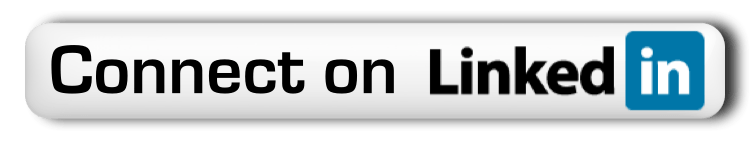- Key Takeaways
- The Proactive Mindset
- Securing Free Assessments
- Free Versus Paid
- Common Frameworks
- Internal Preparation
- Beyond The Report
- Conclusion
- Frequently Asked Questions
- What is a free cyber security risk assessment?
- Who offers free cyber security risk assessments?
- How can I find a trustworthy provider for a free assessment?
- What is the difference between free and paid cyber security risk assessments?
- What frameworks are commonly used for cyber security risk assessments?
- How should I prepare for a cyber security risk assessment?
- What should I do after receiving the assessment report?
Key Takeaways
- Adopting a proactive approach to cybersecurity involves regular risk assessments, fostering organization-wide security awareness, and implementing continuous monitoring to address evolving threats.
- Free cybersecurity risk assessments can be accessed through government programs, vendor evaluations, open-source tools, community initiatives, and academic partnerships. Each offers unique resources and support.
- Defining the assessment’s scope, depth, and customization needs is vital to ensure that critical assets and processes are thoroughly evaluated, regardless of whether the assessment is free or paid.
- Free assessments may have limitations in depth of analysis, customization, and ongoing support. Organizations should weigh these factors against the requirements of their security objectives.
- Using recognized cyber security frameworks like NIST or ISO standards allows you to benchmark your security posture, streamline your processes, and demonstrate your compliance with industry best practices.
- Effective internal preparation, including assembling a multidisciplinary team and gathering relevant documentation, ensures a comprehensive and efficient risk assessment process.
To get a free cyber security risk assessment, start by checking online tools from trusted sources or reach out to local tech groups or small business networks. Many security firms and nonprofit groups offer free basic reviews to help you spot weak spots in your systems.
Free options often cover threat checks, password audits, and tips for safe online work. Next, the main body will walk through each step and what to expect.
The Proactive Mindset
Being proactive about cybersecurity is about anticipating future problems, not waiting for them to arrive. This mindset allows individuals and organizations to identify vulnerabilities in their systems before an outsider discovers them. It’s not just about patching things up after the fact. It’s about establishing preemptive measures to prevent negative events from occurring.
If you check for risks regularly, you can all see where you are. That provides a transparent baseline, so any fluctuations or new issues jump off the page immediately. Identifying security gaps before they are exploited by hackers is fundamental. You can’t just wait and see. Exploits lurk where no one imagines, and they shift quickly as new technologies and fads emerge.
Getting a fresh look at your setup can expose vulnerabilities that daily habits overlook. This is where exposure validation counts. It means shaking your defenses down for real, not just with contingency plans or checklists. For instance, breach and attack simulation (BAS) tools allow you to launch simulated cyberattacks and observe how your systems respond. These simulations serve as actual attacks, exposing the weaknesses in your defenses.
Cultivating a high security awareness culture is almost as valuable as leveraging the newest tech. Everybody from the C-suite to the cubicle plays a role in staying safe. Here are some ways to grow that mindset:
- Provide ongoing, practical training on typical attacks and how to identify them.
- Keep us updated on new threats so we all have an idea of what’s out there.
- Make it easy to report something odd, without blame.
- Establish strict policies regarding work devices and information.
- Show actual security fails and wins to make it real.
- Celebrate healthy habits and quick actions when someone identifies a risk.
- Maintain open communications between IT and the rest of the group.
Regular monitoring is the key to outmaneuvering. Systems require constant monitoring, not an annual once-over. That means utilizing automated tools to flag weird behavior, maintaining logs to monitor changes, and configuring alerts for anomalous activity.
When something happens, immediate triage can prevent minor annoyances from escalating into a disaster. Over time, this results in fewer surprises and a clearer understanding of how defenses perform. In rapidly evolving contexts, continued checks ensure you remain prepared for new threats, not just existing ones.
Securing Free Assessments
Getting a free cyber security risk assessment means knowing where to look, choosing the right sources, and understanding the limits of no-cost solutions. Many groups, from government agencies to local communities, offer resources, but each comes with its own set of strengths and trade-offs. The right approach often starts with knowing your critical assets and focusing on the biggest risks first.
1. Governmental Programs
Federal agencies like the Cybersecurity and Infrastructure Security Agency (CISA) offer free guides, self-assessment templates, and even direct support to select organizations. These programs often focus on essential services and critical infrastructure, making them a strong choice for groups that handle sensitive data or public utilities.
Many governments worldwide run awareness campaigns and provide up-to-date frameworks that help users spot gaps in security controls and policies. Tools and checklists from these programs can be used to review your current setup, but you need to keep an eye on new releases as threats and regulations change fast.
2. Vendor Evaluations
Several cybersecurity vendors provide free assessment tools or offer trial periods for their paid products. These tools can scan networks, flag weaknesses, and give a report on what needs fixing. It helps to compare vendors based on your specific needs.
Some focus on cloud security, while others focus on endpoint protection or compliance checks. Checking vendor credentials matters, as not all free tools are equally reliable or current with emerging threats. Vendor expertise can make a difference, especially when dealing with proprietary technology or complex infrastructures.
3. Open-Source Software

Open-source risk assessment tools are widely available and cover many use cases, from network scanning to vulnerability checks. Picking the right tool means checking if it fits your workflow and data types and making sure it works with your operating system and network setup.
Most open-source tools rely on community updates, so they might lag behind on zero-day threats. Sharing feedback or improvements helps strengthen the open-source ecosystem. Compliance is key. Always review licenses and data handling practices before using open-source solutions.
4. Community Initiatives
Local cybersecurity groups often host workshops, share best practices, and walk participants through basic risk assessments. Community-driven events may include hands-on sessions where you can map out your assets and review your policies with peers.
Collaboration with other groups opens up resource sharing and new learning opportunities. These partnerships can build resilience, and the quality of advice may depend on the experience of group members.
5. Academic Partnerships
Many universities have cybersecurity labs, research centers, or student projects that offer free or low-cost assessments. Internships let students gain real-world experience while providing fresh eyes on your systems.
Academic resources keep you in touch with the latest frameworks and research, which can be more up to date than some commercial solutions. Long-term relationships with schools can provide ongoing support. Turnaround times may vary.
Free Versus Paid
Free and paid cybersecurity risk assessments serve different needs and come with distinct strengths and weaknesses. Free tools are often basic, offering standard scans that can help identify surface-level threats, but they rarely go deep or adapt to unique business needs. Paid assessments tend to offer advanced scanning, richer data sources, and more detailed reporting, often justifying their cost with a higher level of accuracy and personalized insight.
The choice depends on your organization’s risk profile, resources, and the complexity of its digital landscape.
|
Feature |
Free Assessment |
Paid Assessment |
|---|---|---|
|
Scope |
Basic, general coverage |
In-depth, customized to business needs |
|
Depth |
Surface-level scans |
Advanced, comprehensive analysis |
|
Customization |
Limited, one-size-fits-all |
Tailored to organization |
|
Support |
Minimal or community-based |
Professional, ongoing support |
|
Reporting |
Basic summaries |
Detailed, actionable recommendations |
|
Updates |
Infrequent |
Regular, timely updates |
Scope
A cybersecurity assessment’s scope should match your key assets and business goals. Start by listing which systems, data stores, or business processes hold the most value or pose the highest risk if compromised. Free tools might give you a general scan, but paid services can investigate custom areas like financial databases or proprietary applications.
A few free tests overlook smaller but significant contact points such as cloud service settings or third-party integrations. Paid solutions generally allow you to specify your scope and grow it if necessary for greater flexibility in various environments.
Whether you use a tool or not, scoping it out keeps you sane and ensures you don’t miss a critical area.
Depth
Depth is where the gap grows wider. Free tools usually run basic scans or surface-level checks, catching common or well-known threats. Paid assessments go deeper, using advanced scanning techniques and updated threat intelligence to spot new or hidden risks.
This level of detail matters. Missing a single critical vulnerability can mean big financial or reputation loss. Paid services provide detailed reporting on threat paths, risk scores and even compliance gaps.
Free may just flag problems with no context or suggestions. A superficial evaluation can provide an illusion of security with holes in your protection.
Customization
Most free tools stick to templates, offering broad advice that fits many but is perfect for none. If your business has custom-built software, unique workflows, or needs to follow industry regulations, paid assessments can be tailored to these specifics.
Personalized reports and recommendations from experts are standard with paid services. A few organizations attempt to bridge the gap by cobbling together a number of free tools.
This seldom approaches the cohesiveness of a single, tailored paid solution. Just list out what you need before you pick a tool and you’ll know if customization is critical.
Support
- Free: Community forums, basic FAQs, limited email support.
- Paid: Dedicated support agents, regular updates, real-time troubleshooting, guided remediation, training resources, and ongoing risk monitoring.
Paid assessments often include ongoing help and updates, which means quick fixes for new threats and clear guidance during crises. Free options may leave you on your own, relying on community advice or slow responses.
Reliable support makes a real difference when facing an active threat.
Common Frameworks
Cybersecurity frameworks act as a backbone for risk assessments in both small and large organizations. They help firms set up structured, repeatable steps for finding and handling cyber threats. Using a framework means teams can look at all the key parts of security, not just one area. This gives a clearer picture of where risks are and how to fix them.
Some of the most well-known frameworks are NIST CSF, ISO 27001, and CIS Controls. Each offers a tried-and-true guide for checking security gaps, setting up controls, and keeping up with global standards. Here is a quick look at their main features:
|
Framework |
Core Functions/Features |
Key Updates/Notes |
Use Case Example |
|---|---|---|---|
|
NIST CSF |
Identify, Protect, Detect, Respond, Recover, Govern |
CSF 2.0 (2024): expanded governance |
Benchmarking US/EU firm’s risk management |
|
ISO 27001 |
Best practices for risk, security controls, vendor management |
Revised 2022: more cloud focus |
Third-party risk checks for global suppliers |
|
CIS Controls |
18 prioritized controls, technical safeguards, implementation groups |
Regular updates for new threats |
Small business IT setup assessment |
|
PCI DSS |
Payment card data protection, prescriptive technical and process controls |
PCI DSS v4.0 (2022) |
Retailer or e-commerce site review |
|
SOC 2 |
for Security, Availability, Processing Integrity, Confidentiality, and Privacy |
Annual audit cycle |
SaaS company customer trust conform |
These frameworks allow organizations to measure their security against industry standards. For instance, with NIST CSF, a team can map their current controls to the six core functions and identify gaps quickly. Its 2024 update, CSF 2.0, now emphasizes governance, which connects top-level oversight with day-to-day security work.
ISO 27001 outlines best practices for managing cyber risks and features concrete guidance for selecting and monitoring risk parameters. This assists businesses in safeguarding their data, even in cross-border partnerships.
One huge advantage of these frameworks is they divide risk management into explicit steps: identify, analyze, evaluate, and address. This step-by-step flow ensures no critical domain goes skipped, whether you are viewing your own system or a vendor’s.
For example, a company can use ISO 27001 to verify if a cloud provider has rigorous access control and encryption guidelines in place. This is essential for companies that exchange data with external partners. CIS Controls are another smart choice for smaller teams, as they concentrate on high-impact fixes that are easier to initiate and scale up as the business expands.
To use a framework is not necessarily trivial. It’s a lengthy process, particularly if the company is large or operates in multiple countries. Certain audits require months or even a year to complete. It requires collaboration between technical, legal, and business teams.
What you get is a consistent, scalable method to identify and reduce hazards.
Internal Preparation
Before starting a free cyber security risk assessment, an organization needs to lay strong groundwork. Setting clear goals, ensuring everyone involved understands the process, and lining up resources are all parts of good internal preparation. A well-prepared team ensures the assessment is focused, accurate, and productive.
This includes identifying key staff, gathering documents, and making time for each step. Internal audits help track if fixes are working, while frequent updates to risk priorities keep your organization ready for new threats.
Define Scope
Establishing the boundaries refers to determining what is and what is not going to be in the evaluation. This step prevents you from overlooking critical regions and keeps you on point. Outline your major systems, critical workflows, and categories of information to check.
Cover assets such as servers, laptops, cloud platforms, and databases, as well as critical workflows or sensitive customer information. Determine precisely where the evaluation begins and ends, so that all parties are clear on what is evaluated.
Bring in department heads to help establish these boundaries because they are the experts on their data and systems. This team tactic results in a fuller, more precise context.
Assemble Team
As is building the right team. Begin with members that have come to understand cyber security and risk management, and draw in folks from IT, operations, compliance, and even finance. Define roles, like who will take care of tech checking, who will take care of documentation, and who will talk to third parties.
Dividing the responsibility keeps you from having blind spots and fresh thoughts. A friendly atmosphere facilitates more candid conversations and improved outcomes. Promote open feedback and frequent meetings to keep everyone on track as the process unfolds.
Gather Documents
Preparing documents is a key step that speeds up the assessment. Collect all security policies, procedures, and records from past assessments. Make sure these are organized and easy to access, while stored securely to protect sensitive content.
Build a list of every asset and system, including hardware, software, and cloud services. This list helps when mapping out data flows, whether inside the company or with outside vendors.
Using templates like a risk matrix can help track which areas need attention most and estimate remediation costs. Keep updating your documents and asset lists to reflect any changes, as this helps maintain an accurate view of your risk landscape.
Beyond The Report
A free cybersecurity risk assessment is just the starting point for building a strong defense against digital threats. Once the report is in hand, the next steps are just as important. The process of risk assessment usually starts with risk identification and analysis, then moves to risk evaluation based on business impact, and ends with risk treatment planning and documentation.
Using recognized frameworks like the NIST Cybersecurity Framework helps keep the process focused and thorough. These frameworks break down the steps into manageable parts, using checklists that make sure nothing is missed. The NIST framework is often called a gold standard and is widely used across the globe to guide risk assessment procedures.
Explore additional tools and services that complement your assessment. Automated questionnaires help gather information about vendors and internal processes, making it easier to spot weak points. Vulnerability assessments use automated scans to find known flaws in systems and software.
Staff evaluations, such as phishing simulations, help test how well teams understand and follow security practices. For example, a company might use a vulnerability scanner to check for open ports or outdated software versions. A third-party risk tool can sort vendors by how much access they have to sensitive data, helping focus resources on the most critical risks.
These tools work best when used together, creating a fuller picture of the organization’s risk exposure. Implement recommendations from the assessment to enhance security measures. If the assessment finds weak password policies, update them to require longer phrases or multi-factor authentication.
If gaps in staff training come up, launch targeted awareness campaigns or short online courses. When software needs updates, set up automatic patching to close vulnerabilities quickly. Use asset-driven risk assessment to focus on your most valuable systems and data.
For example, if customer data is stored in one database, make sure it is monitored and backed up regularly. Document each change and track its impact over time. Continuously monitor and update your cybersecurity strategy post-assessment. Cyber threats change often, so regular reviews are needed.
Set a schedule to repeat risk assessments at least once each year or after big changes such as new software, hardware, or business processes. Use continuous monitoring tools to watch network activity and flag unusual events. Make sure to update your risk treatment plan as new threats and vulnerabilities appear.
This ongoing approach keeps the organization’s defenses strong and up to date. Conduct frequent training and awareness campaigns to ensure everyone remains vigilant about security. Conduct workshops or issue newsletters that educate on typical threats such as phishing or ransomware.
Actively encourage all staff to report suspicious activity. Be explicit about sensitive data. Make training relevant with real-world examples, like demonstrating how a recent breach occurred and how it could have been avoided. Frequent training ensures security is on the mind of everyone, not just the IT crew.
Conclusion
For a free cyber security risk check, begin with concrete actions. A lot of reputable organizations and providers will actually perform simple scans for free. Check their terms and find groups with solid reviews. Use recognized frameworks, such as NIST, to inform your efforts. Pose incisive queries and maintain your own crew on standby. Free checks are good for the fundamentals, but comprehensive checks go deeper. Use the free check to identify vulnerabilities and strategize remedies with easy steps. Keep your team informed every step of the way. To create a secure platform, begin small and scale your expertise. For additional advice and straightforward tutorials, visit our site and jump in the conversation with fellow students.
Frequently Asked Questions
What is a free cyber security risk assessment?
A free cyber security risk assessment is an evaluation offered by some providers to identify potential threats and vulnerabilities in your digital systems at no cost. It helps you understand your security posture without a financial commitment.
Who offers free cyber security risk assessments?
Many cybersecurity firms, IT consultants, and some software vendors offer free assessments. Nonprofit organizations and government agencies may provide these services to increase overall cyber awareness and protection.
How can I find a trustworthy provider for a free assessment?
Verify their expertise, reputation, and track record. Make sure they adhere to known frameworks and provide transparent processes. Trustworthy providers will cherish your data privacy and clarify their approach.
What is the difference between free and paid cyber security risk assessments?
Free assessments usually give a high-level overview with general recommendations. Paid assessments offer in-depth analysis, detailed reports, and tailored solutions. The paid option often includes hands-on support and follow-up actions.
What frameworks are commonly used for cyber security risk assessments?
Common frameworks include NIST, ISO/IEC 27001, and CIS Controls. These frameworks help standardize the assessment process and ensure comprehensive coverage of security areas.
How should I prepare for a cyber security risk assessment?
Collect an asset inventory, lists of user access, and security policies. Just make sure you have your documentation crystal clear and a point of contact for the provider to smooth the process.
What should I do after receiving the assessment report?
Examine the results, triage suggested steps and begin mitigating urgent risks. Leverage the report as a roadmap for continual improvement and think about periodic reassessments to fortify your security stance.