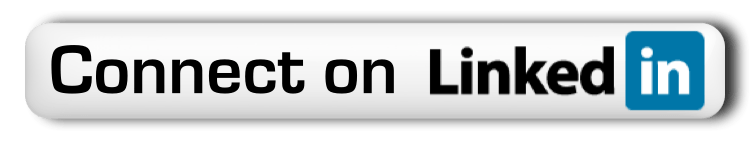Key Takeaways
-
By developing a deep understanding of different cyber threats like malware, phishing, network intrusions, and vulnerabilities, you’ll be well equipped to build a comprehensive defense strategy in any organization.
-
By leveraging free analysis tools, from artifact scanners to network analyzers, intelligence platforms, vulnerability catalogs, and code repositories, security teams can identify, analyze, and respond to threats with zero overhead.
-
Nurturing an analytical mindset — curious, able to connect dots, willing to challenge assumptions — remains key to making sense of complicated threat landscapes and getting ahead of new risks.
-
By synthesizing intelligence from a variety of sources and validating its reliability, organizations can generate actionable insights that support informed decision-making and proactive security.
-
Giving alerts priority, strengthening technical defenses, and disseminating information in and across teams help make response timely and effective — which dramatically reduces organizational risk.
-
Appreciating the human factor via engagement in communities, open-source cooperation, and information distribution improves shared threat intelligence and fortifies international cyber defense.
To analyze cyber threats free, leverage open-source tools and public threat databases to identify risks and trends in digital environments.
Free tools to analyze cyber threats
This excellent list of free services aggregated by eSecurity Planet tracks malware, phishing and network attacks. Several services provide live data, crowd-sourced threat feeds and easy-to-read dashboards.
Many of them run right in your browser, or require minimal setup. Next, learn how to select the best free ones and apply them step by step for your daily needs.
Understanding Threats

We are at the forefront of understanding cyber threats that endanger our systems, data and business. Good threat analysis is understanding what threats are out there, how they work and how they affect. This always requires perspective, like how one news event appears much larger or wimpy when you learn the entire story.
Organisations leverage threat intelligence to identify emerging trends and get ahead, using real-time monitoring and sophisticated tools. Knowing what type of threat allows security teams to prioritize what matters, which optimizes response and minimizes danger.
Malware
|
Type |
Feature |
Impact |
|---|---|---|
|
Virus |
Attaches to files |
Corrupts data, slows systems |
|
Worm |
Self-replicates |
Spreads fast through networks |
|
Trojan |
Disguised as safe software |
Steals info, opens backdoors |
|
Ransomware |
Encrypts data |
Demands payment, halts work |
|
Spyware |
Tracks activity |
Steals data, invades privacy |
Malware can be transmitted rapidly via email attachments, fraudulent updates, and software downloads. A lot of attacks begin with a user clicking a link or opening what appears to be a harmless file. Or it can let the malware silently install.
Otherwise, computers struck by malware tend to be sluggish or crash frequently. Data can become lost or stolen. It can mess with the files, bricking them or allowing attackers to spy on users’ activities.
Utilize free tools such as Microsoft Defender or Malwarebytes for scans. Patch up software and remove weird files. Frequent scanning and user education assist in detecting and eliminating threats in their early stages.
Phishing
With spear phishing, hackers aim for specific individuals with authentic-appearing missives and with whaling, they go after company executives. Both attempt to dupe users into clicking nefarious links or surrendering sensitive information.
Verify sender addresses and spelling errors, hover over links before clicking. If a message appears sketchy or requests private information, handle it cautiously.
Browsers such as Chrome and Firefox can block a lot of phishing sites. Email providers may offer “report phishing” buttons to make it easier for users to flag bad emails.
Educate ALL on identifying scams. Sprinkle in quick quizzes and real-life examples, so they know what to look out for.
Network Intrusions
Monitor network traffic using a checklist: check for unknown devices, watch for odd login times, track large data transfers, and log failed access attempts. Intrusion detection systems (IDS) can help identify threats by generating alerts when policies are violated or new patterns emerge.
They come in via weak passwords, open ports, or stolen credentials. Once inside they can hop between systems or install more malware. Robust systems—such as frequent password resets and two-factor authentication—keep visitors out.
Vulnerabilities
Perform scans to identify vulnerabilities in software or settings. Patch high-risk issues immediately to prevent attacks before they strike.
Keep up with databases such as the NVD. These enumerate new threats and solutions. Employ firewalls, enforce least privilege, and maintain up to date to minimize threats.
Your Free Analysis Toolkit
Your invaluable free cyber threat analysis toolkit integrates multiple open-source tools in a convenient package for security teams to identify, analyze and respond to threats.
These tools allow you to analyze files, examine network traffic, collect threat intelligence, scan code, and detect system vulnerabilities – frequently with the ability to integrate with larger platforms like SIEM or SOAR. Free analysis toolkits can reveal information about URLs, hashes and IP addresses, and assist Windows teams locate APTs by parsing event logs.
Though some customization or scripting might be required, these resources are essential for more intensive, continuous threat intelligence tracking.
Core Free Tools for Cyber Threat Analysis:
-
YARA: artifact scanning, file pattern matching, malware classification
-
VirusTotal: file, hash, and URL scanning with multi-engine analysis
-
Suricata, Zeek (Bro): network traffic and intrusion detection
-
Wireshark: packet capture and protocol analysis
-
MISP (Malware Information Sharing Platform): threat intelligence aggregation, sharing, and correlation
-
CVE Details, NVD (National Vulnerability Database): vulnerability catalogs
-
GitHub, GitLab: open-source code review and vulnerability tracking
-
Shodan: internet-wide device and exposure scanning
-
OSINT Framework: data collection and enrichment
-
Sigma: rule sharing for SIEM detection
Divide your toolkit into artifact scanners, network sniffers, intelligence platforms, vulnerability catalogs, and code repositories. Sharing these resources with colleagues enhances collaboration, expands coverage, and develops team knowledge.
1. Artifact Scanners
Artifact scanners — YARA and VirusTotal — help catch suspicious files and software by scanning for known patterns and behaviors. They scan files, hashes, and URLs, both statically and dynamically, to immediately indicate if there is a hit to a known threat or a file behaves unusually.
Scanning results assist detect risks in your surroundings, for zero-day malware when integrated with behavioral guidelines. Frequent updates are required to update the newest threat definitions, as hackers alter tactics all the time.
By artifact scanning a regular part of your security regimen, you minimize risk and increase your team’s agility in detecting new malware.
2. Network Analyzers
Network analyzers such as Suricata and Zeek monitor your network traffic, indicating surges, unusual, or suspicious flows that may indicate intrusion. These tools monitor bandwidth usage and flag unusual activity, such as strange outbound connections or large uploads.
Packet capture with Wireshark gets into traffic minutiae, allowing teams to identify protocol abuse or concealed dangers. Reports from these tools provide a snapshot of network health, enabling both continuous monitoring and incident response.
Some NIDS tools offer scripting support, allowing power users to write custom rules or automate detection, but this can pose a barrier for non-coders.
3. Intelligence Platforms
Open intelligence platforms like MISP aggregate threat information from multiple sources, including OSINT, allowing organizations to monitor worldwide attack patterns and specific threat actors’ tactics. Intelligence feeds keep analysts up to speed on emerging threats, providing context to internal alerts.
Correlating intel across disparate feeds reveals a more complete threat picture, enabling teams to identify connections and prioritize their responses. By sharing your platform insights with colleagues, you spread the knowledge and sharpen your team’s defenses.
4. Vulnerability Catalogs
Vulnerability catalogs like CVE Details and NVD enumerate known software weaknesses, indicating what requires patching and where risk is greatest. As a team, these are how you schedule updates, benchmark these vulnerabilities against internal systems, and monitor fixes as they arrive.
Routine catalog scans inform patch management and assist groups in establishing priorities. Catalogs change fast.
5. Code Repositories
Open-source code repositories, such as GitHub, allow security teams to examine projects for bugs or exploitable code. Group code review cultivates more robust, security-minded habits and identifies issues earlier.
Version control tracks code changes and vulnerabilities, making audits clear. Making code safer with developers makes security better for everyone.
The Analyst’s Mindset
Profiling cyber threats pro bono requires more than keen instruments. It requires a mindset founded on curiosity, lifelong learning, and collaboration. Forensics work is hard—digital evidence is messy and threats keep evolving. To tackle this, analysts deploy a cocktail of clever habits, keen skills, and flexible thinking.
Critical thinking and judgment allow them to notice patterns others overlook, even when pressured. They stem from actual work, from drilling and from the constant effort to learn more.
Cultivate Curiosity
Analysts begin with questions. When some weirdness appears in logs, or new malware appears — they query, “why did this happen?”, and “what’s the impact”. Curious, they probe beyond surface, scratching for clues others overlook.
They examine disparate inputs—open-source feeds and security blogs, dark web chatter and academic papers. This combination injects fresh thinking and demonstrates how developing threats evolve globally. Chatting with other analysts helps as well.
By discussing what they discover, analysts challenge their thinking and benefit from others’ perspectives. Staying on top of security trends — new ransomware, phishing tricks — keeps curiosity stoked and sharp.
Connect Dots
Connecting threat indicator dots is crucial. Analysts correlate IP addresses, domains, or file hashes from various attacks to identify trends. Occasionally, when you map out these links on a whiteboard or with free tools like Maltego or draw.io, hidden cliques emerge.
Frameworks serve to impose structure. MITRE ATT&CK, for example, classifies tactics and techniques so analysts can aggregate data and identify gaps. Documenting what they discover, either in a collaborative document or a threat report, constructs a narrative.
This “threat narrative” transforms raw information into the kind of signposts other people can follow.
Challenge Assumptions
Analysts understand that outdated concepts can hinder new solutions. They query whether known threat actors are actually responsible for an attack, or if a new technique is simply a copycat. They test ideas with actual attack samples, much as you’d run a piece of malware in a sandbox to see if it behaves as advertised.
By simply bringing in folks with different perspectives broadens your analysis. A person with a legal or business perspective could identify hazards that a technologist overlooks.
When fresh information arrives—let’s say, a patch alters the way malware propagates—analysts adjust their tactics quickly. This fluidity keeps defenses robust.
Embrace Continuous Learning
Threats and tech evolve rapidly. Analysts should continually learn, be it via free online courses, webinars, or labs. Training with understandable examples prepares you to handle difficult cases.
Sharing what they learn with others—writing guides, joining forums—helps everyone grow. Collaboration is key. Swapping techniques and outcomes equals less gunfighting and better security.
Synthesizing Intelligence
Synthesizing intelligence involves aggregating information from various sources, then filtering, validating, and distributing it to teams to give them the actual threat landscape. It’s not just mining whatever you can, but synthesizing drowning amounts—logs, open-source feeds, third-party reports.
When executed properly, this research helps identify vulnerabilities in networks and strategize offensive moves before attacks land.
Data Correlation
Correlating data is connecting the dots between seemingly unrelated clues. For instance, a surge of failed logins, combined with strange outbound activity, might suggest a brute force attack or malware infection.
Utilizing solutions like SIEM or free options like MISP assist in automating this step, sifting through thousands of events quickly. Teams employ these tools to construct timelines, such as following phishing emails to credential theft and then lateral movement within the network.
Teams need to share these discoveries so all are operating on the same reality. That is, grouping all similar events together, so one team views the same signals as another, allowing them to react collectively.
Behavioral Patterns
Teams monitor these habits, such as employing particular malware families or taking advantage of known software vulnerabilities. We see patterns in how attackers move – for example, they begin with phishing, then deploy PowerShell scripts to propagate.
By studying these attacks, teams can better predict what’s next. For instance, if attackers generally probe for weak passwords, enhancing password policies might thwart future attacks.
Behavioral analysis tools, even free ones like ELK Stack, can help identify these shifts in their early stages. Logging these patterns provides some training and future response planning.
If a squad understands assailants’ preferred hacks, they can preconfigure warnings and prevent risks before they propagate.
Source Validation
Not all sources are created equal. Teams establish criteria for source reliability, such as consistency, historical accuracy, and providing direct evidence. They don’t trust a single feed by itself.
They cross-reference across multiple sources, with open source feeds, vendor alerts, and community reports. Over time, teams monitor sources. Others may begin robust but become less dependable, so periodic verification is essential.
When a source is reliable, teams spread the word, so all develop a communal sense of what’s important.
Documentation
Recording what you learn – techniques, outcomes, reliable sources – makes your future work simpler. It accelerates new team members and allows teams to replicate success.
By keeping records, teams can learn from what worked and what failed, building a better response over time. Every insight, trend, and reliable reference compounds into smarter, speedier decision-making.
Actionable Insights
Actionable insights transforms raw threat intelligence data into actionable steps that security teams can follow. They direct decisions, concentrate resources and keep defenses a step ahead. Threat intelligence comes in three varieties—Tactical, Operational, and Strategic—that serve different purposes, from immediate defense to strategic planning.
Leveraging timely, validated OSINT is crucial, because cyberrisks and adversary techniques evolve rapidly.
Prioritize Alerts
Preparing a checklist for alert review simplifies the identification of true threats. Start by classifying alerts by severity: low, medium, or high. This enables security teams to prioritize what requires immediate intervention and what can be deferred.
High-priority alerts, such as those for active malware or data breaches, deserve to be addressed first. Some basic automations can flag these for review, which reduces wasted time. Be prepared to tweak the criteria as attacker ploys evolve.
Constant scrutiny maintains the system’s sharpness, ensuring that the herd team does not overlook pressing dangers.
Fortify Defenses
Actionable insights from threat analysis direct when and where to build higher walls. Take findings to revise rules for firewalls, patch software holes, or modify access controls. Defense in depth—think network and endpoint protection—provides added security should one layer fail.
Regular security reviews are significant. They indicate whether new defenses are effective or where attackers may have new places to next exploit. Sharing audit results with the team enables everyone to identify and repair vulnerabilities.
Training employees on new security measures is essential. Risks evolve, so employees need to know what actions to take and what signs to be alert to.
Share Knowledge
Create a culture that team members share what they learn. When things go wrong, write down what went wrong and how the fix worked. This builds a library for others to leverage, time saving if the same thing occurs again.
Membership in global forums or online groups is useful. There, groups can exchange updates on new risks and strategies, educating from colleagues globally. Develop training guides for new threats and distribute to staff.
This cultivates team capabilities and keeps the collective aware of emerging threats.
Transform Data Into Recommendations
A checklist guides the process of moving from data to action:
-
Gather raw threat data from open, vetted sources.
-
Sort data by relevance, urgency, and credibility.
-
Map insights to current defenses and known risks.
-
Draft clear, short recommendations for security teams.
-
Review and update the checklist as threat tactics change.
Communicate Findings
Communicate results in plain language to all stakeholders. Use concise reporting or visuals that allow leaders to decide quickly. Get updates frequently, so decisions align with the current threat landscape.
The Human Element
Cybersecurity isn’t just software and firewalls. It’s human behavior that determines how threats slip in, propagate or get stopped in any network. Most cyberattacks target humans, not devices, and even the best digital tools can’t substitute for savvy, well-trained users.
It’s people, not machines, that are the primary targets of most attacks. Social engineering, like phishing, tricks users into risky moves. Weak passwords and missed updates open holes in security. Even professional employees can make mistakes or behave maliciously.
Mistakes and lack of cyber risk awareness are hard to diagnose and remedy. Neighborhood education and open source could help bridge these gaps.
Community Feeds
Community powered threat feeds provide instant updates on emerging threats. These tools allow readers to identify trends and to learn from what others observe in the wild. When users share new discoveries, they assist their own teams and the entire community identify threats more rapidly.
This back-and-forth disseminates information fast, so less people get taken by old cons. A lot of communities, such as forums and chat rooms, even hold public discussions where members analyze recent attacks and what was effective to prevent them.
Enduring value is gained not from reading but from participating. Several community feeds allow users to post information or trends they observe, so the entire community can identify threats more quickly. For instance, reporting a suspicious email to peers can assist in identifying a broader phishing scheme.
The more members sharing, the more acute and quick the collective reaction.
Collaborative Platforms
Two heads are better than one. Security teams use collaborative workspaces and project boards to monitor threats, coordinate responses and organize fixes together. These tools allow teams to share skills and identify gaps an individual could overlook.
When you share what works—scripts, guides, case files—it makes every member stronger and saves time. Certain platforms even allow users to conduct collaborative investigations on hard problems. If a threat is large or difficult to identify, multiple eyes and thoughts can accelerate the discovery.
Notes and shared logs create a record, so lessons learned persist beyond an incident. These short recaps post group projects build a living playbook. It provides the entire team, and even new employees, a fast track to staying up to speed and steering clear of old mistakes.
Open-Source Projects
Open-source tools provide everyone an opportunity to contribute and fortify security without blowing the budget. They let users tinker with code, identify bugs, or develop features, which improves these tools for all of us.
Sure, some projects — Suricata or TheHive, for example — update quick ‘cos there are lots of hands on deck. With these projects comes the opportunity to join and learn from talented coders and users around the world.
Newbies and pros alike post what works best, and fixes come fast. There are hundreds of thousands of others who share their stories and how-tos, sparking others to join and stay sharp.
Conclusion
To identify cyber threats at no cost, employ straightforward methods and appropriate tools. Begin with free, open-source scanners. These reveal malware, vulnerabilities and anomalous traffic. Dig into log files to catch patterns that don’t fit. Rely on threat feeds. These update rapidly and identify threats as they emerge. Stay sharp by reading up on new tricks hackers use. Your good threat work requires strong habits. Ask hard questions, verify your information, and continue to educate yourself. Leverage resources such as Wireshark and VirusTotal. These parse what you observe into distinct actions. Develop a habit of experimenting and posting new discoveries. Stay sharp and help others stay sharp! Trade your tales and join new groups online to stay ahead of threats.
Frequently Asked Questions
What is a cyber threat?
A cyber threat is a threat to computer systems, networks, or data. Threats can be hackers, malware or human error.
Are there free tools for analyzing cyber threats?
Yes, there are free tools online. Common examples include VirusTotal, Wireshark, and Open Threat Exchange. These allow you to identify, examine and analyze threats.
How can I safely use free cyber threat analysis tools?
Always download tools from official sites. Update your software. Don’t give away too much sensitive data to free services.
What skills help in analyzing cyber threats?
You’ll need critical thinking skills, an eye for detail, and some fundamental understanding of how networks and security work. Ongoing education and exercise make your analytical skills better.
How do I turn threat analysis into actionable insights?
Concentrate on detecting trends, threats and vulnerabilities. Leverage this information to bolster defenses and avoid similar assaults.
Why is the human element important in cyber threat analysis?
Technology by itself can’t detect all threats. Human judgment is key for analyzing data, recognizing anomalous behavior and decision making.
Can beginners analyze cyber threats effectively?
Yes, newbs can get started with free tools and basic tutorials. With effort and continuous education, even a beginner can become adept at threat analysis.