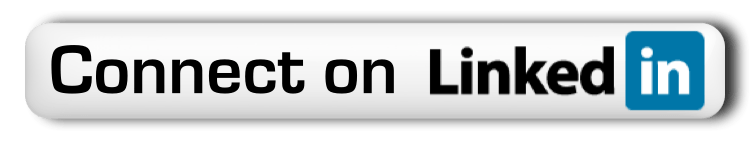- Key Takeaways
- Unique Radiology Demands
- Vetting Potential Partners
- The Service Agreement
- Assessing True Cost
- The Human Element
- Future-Proofing Support
- Conclusion
- Frequently Asked Questions
- What makes radiology IT support different from general IT support?
- How do I evaluate a remote radiology IT provider’s expertise?
- What should a good service agreement include?
- How can I assess the real cost of remote radiology IT support?
- Why is the human element important in remote IT support?
- How can remote IT support help future-proof my radiology practice?
- What questions should I ask potential IT support partners?
Key Takeaways
- Radiology IT support demands specialized technical knowledge, immediate access to imaging data and regulatory expertise to ensure continued functionality and patient safety.
- When vetting possible IT partners, don’t rely on their word. Ask to see their experience in the radiology industry, request case studies, and conduct interviews to understand their approach to problem-solving.
- Security measures must be evaluated closely, including data encryption, regulatory compliance such as HIPAA and robust incident response protocols to ensure patient confidentiality and minimize risks.
- Service level agreements must specify uptime guarantees, response and resolution times, integration capabilities, and pricing to avoid miscommunication and ensure reliable support.
- Evaluate not only the technical aptitude but the interpersonal abilities of IT providers, as communication, collaboration, and culture fit play a key role in fruitful long-term relationships.
- With these guidelines, you can future-proof your radiology IT support by choosing partners who can scale services, keep up with advancements in technology, and proactively recommend improvements going forward.
To find the best remote radiology IT support, check for quick response times, strong data safety, and a team with real medical tech skills. Quality support should understand PACS, RIS, and DICOM standards.
Teams should assist with updates, maintain security, and repair problems promptly. Look at service contracts, compare costs, and read client reviews.
Solid support enables radiology teams to operate at their best, minimize downtime, and protect patient data. The following sections decompose each step.
Unique Radiology Demands
Radiology has a particular set of tech demands that extend well beyond what most generic remote IT assistance can accommodate. In order to satisfy the quality of care and turnaround times that global health systems demand, it is crucial to have the right combination of hardware, software, and expertise.
Remote radiology teams require quick image access, secure and reliable configurations, and careful focus on stringent privacy and quality regulations. All of these things influence the way remote IT support is chosen and configured.
|
Hardware Needs |
Software Needs |
|---|---|
|
Medical-grade displays (350+ cd/m², <1 cd/m² black, 350:1+ contrast) |
PACS (Picture Archiving and Communication System) |
|
Workstations with sustained 50–100 Mbps bandwidth |
RIS (Radiology Information System) |
|
Ergonomic desks/chairs, adjustable monitor stands |
DICOM viewers |
|
Monitors placed 20–40 inches from user at/below eye level |
Secure VPN and remote desktop tools |
|
Ambient lighting 25–75 lux, noise <40 dB |
QA and electronic monitoring tools |
Speed is the thing with radiology. Rapid access to imaging data is the difference between a timely diagnosis and a diagnosis overdue. Research reveals 96% of radiologists experience comparable or improved turnaround times working at home, but only if speeds remain above 50 to 100 Mbps.
For remote support, this translates into careful monitoring of bandwidth, latency, and uptime. Even momentary downtime can impact the entire clinical workflow, so teams require robust network monitoring and contingency plans.
Radiology IT requires very specialized knowledge. The radiology field utilizes advanced imaging devices, including CT and MRI scanners, and each must comply with rigid display standards. Luminance, contrast, and black level all must adhere to specific guidelines.
Workstations aren’t simply computers; they’re custom rigs with medical-grade screens, ergonomic setups, and lighting far dimmer than a typical home. For instance, general household lighting can reach over 300 lux, but radiology requires just 25 to 75 lux. This trains the eye to observe subtle details in scans.
Even noise counts; background noise has to remain below 40 dB in order to maintain concentration during extended, deep reads. Up to 60% of radiologists develop neck or back pain, so ergonomic support was not just a bonus but a necessity.
Regulations and compliance dictate each phase. Radiology IT demands unique support that knows not just how to fix a glitch, but to keep data safe and audit-ready. International standards, such as those from the IEC, describe specifications for image quality and device safety.
For teleradiology, remote quality checks often incorporate video logs or electronic tools to satisfy accreditation requirements, enabling teams to stay compliant with regulations while operating from anywhere.
Vetting Potential Partners
Vetting potential partners. You need a partner who can address complex needs, safeguard patient data and enable growth. This checklist will help you ensure that the partner is excellent in all respects.
1. Technical Proficiency
Seek partners who understand radiology software, like PACS, RIS, and voice recognition tools. Their team needs to be certified or trained in radiology IT, not just IT support.
Request concrete examples; have they addressed challenges with DICOM compatibility, slow image loads, or system downtime? Ensure they stay abreast of emerging tech, such as AI workflow tools, and can integrate these into your workflow as required.
2. Security Posture
Inquire how they handle data security and patient confidentiality. Verify they’re up to HIPAA, GDPR, or local health data regulations.
Ensure that they encrypt all transfers and have secure login. Examine their data breach incident response plan, what they do, and how quickly.
Review their QA processes and how they credential radiologists to ensure only trusted users have access to sensitive information.
3. Service Guarantees
Review the SLA carefully. It should be explicit about uptime, with coverage 24/7/365, even holidays and weekends.
Inquire how quickly they address urgent issues and what they pay you if they miss targets. Some partners actually publish performance metrics, such as turnaround or quality scores, for example, so you can follow accountability.
Their contract should reflect a commitment to service enhancement, not just reactive maintenance.
4. Integration Capability
Vet potential partners by checking their track record of integrating new tools into existing radiology systems. Inquire whether they have been involved in migrations from one PACS to another or upgrades that preserved archives.
They should feel at home with easy and complicated configurations, even on different systems. Discover whether they have upgrades in the pipeline, such as AI-powered features or second-opinion workflow tools.
Inquire whether they can assist with subspecialty cases and back second-opinion reads for high-complexity cases.
5. Proven Track Record
Search for case studies or radiology customer references. Inquire regarding their client retention; if it’s high, it usually indicates excellent service.
Investigate whether they’ve received industry awards or have publicly available quality metrics. See if they have peer review programs or second-opinion services available.
This is a sign of dedication to quality care. Their fees should be transparent without any hidden charges.
The Service Agreement
A solid service agreement is at the heart of dependable remote radiology IT support. It defines the scope, policies, and workflows that control both the healthcare facility and the IT vendor. The service agreement should be explicit about what is included, identify any additional costs, explain how to switch terms, and stipulate the length of the contract.
For my international audience, these specifics are important as healthcare systems and expectations vary across regions. Full-fledged agreements can provide twenty-four/seven/three hundred sixty-five coverage, customizable workflows, and even in-depth analytics, making them a far cry from antiquated, on-call solutions. Before you sign, always ask hard questions about quality, accountability, and reporting.
Uptime
Make sure you have an uptime guarantee of 99.9% in your agreement. This is typically expressed as a percentage. For instance, 99.9% uptime implies the service is expected to be accessible nearly continuously. Downtime, even if it’s just a few minutes, can affect patient care, delay diagnoses, and upset clinical workflows.
Request the provider to provide you with their latest uptime figures and then compare them with industry standards. A service provider with 98% uptime is not going to satisfy a busy radiology department, for instance. See how the IT partner minimizes downtime. This might consist of backup systems, 24/7 monitoring, and automated failover mechanisms.
Ask to see historic uptime data for at least the past 12 months. Trust is built by performance over time and that a provider is not just talking the talk but walking the walk.
Response
Establish what response times you anticipate for different types of support requirements. For instance, critical system outages might require a 15-minute response, whereas non-urgent requests can have more time. Inquire about their communications during issues—do they provide direct phone calls, email updates, or messaging platform checkpoints?
Good support partners will have defined escalation paths, so that any outstanding issues are promptly escalated to more senior staff. Make sure the agreement provides 24/7 support, particularly for around-the-clock facilities. Certain contracts encompass straight time or after-hours on-call, which is insufficient coverage for worldwide operations.
Ensure the response time is actually achieved in practice and check past performance.
Resolution
Establish expectations for how quickly various issues should be resolved. This may be as little as an hour for emergency patches or up to 24 hours for high-difficulty bugs. Inquire regarding the vendor’s solution methodology. Are they doing root cause analysis or just applying a temporary fix?
Ask for actual examples of them solving previous radiology IT issues. This tells you about their experience and trustworthiness. A good agreement outlines a follow-up procedure. This makes sure it was resolved and looks for residual effects.
Follow-up could be user feedback, performance checks, or QA reviews. Periodic reporting on resolution timelines and outcomes is critical to transparency and continued trust.
Assessing True Cost
Locating the top remote radiology IT support requires damming the sticker price. Real cost isn’t just what you pay out at the front end. It includes not only the dollars to get you going, but what you’ll continue to pay year after year. Once you factor in everything, including hardware, software, maintenance, and support, the grand total can shock you.
To be clever, you have to consider all the explicit and implicit costs, account for downtime risk, and consider how quality support recoups in the long term.
- Initial equipment purchase (workstations, displays, software licenses)
- Yearly recurring fees (support contracts, software updates)
- Cost of downtime (missed diagnoses, delayed care, lost revenue)
- Maintenance and calibration (frequency, manual labor, QC failures)
- Training for staff on new systems or QC routines
- Technical support (response times, language support, expertise level)
- Deployment and setup (shipping, installation, migration)
- Indirect costs (user time spent on QC, troubleshooting, reporting)
- Opportunity cost (staff time diverted from clinical work)
- End-of-life disposal or upgrades
Direct costs are simple to identify. These are the bills for purchasing workstations and displays, and the yearly fees for software, support, and updates. Indirect costs are often hiding in plain sight. For instance, if a workstation requires manual quality checks each week, the personnel need to dedicate extra hours, which quickly accumulates.
If the screen doesn’t pass, repairing it requires even more hours. Every minute here is a minute away from patient care. Downtime is a big deal for radiology. If the system comes down, care dwindles or halts. The downtime costs extend beyond repair bills. Missed diagnoses injure patients and damage your reputation.
Late diagnoses can lead to lost income. Putting resources into robust, remote IT support seeks to reduce these risks by ensuring systems remain operational for a longer duration. When the right provider is fast and good at problem-solving, you see the value in fewer outages and a smoother workflow.
True cost evaluation is crucial. Total cost of ownership (TCO) helps illustrate the broader perspective. For instance, the five-year cost of a workstation with a commercial-grade display is roughly $11,511. A mid-level diagnostic-grade setup costs $11,594 during the same time.
If you perform weekly quality checks on the commercial-grade display, its cost soars and catches up to the diagnostic-grade alternative by year two. A display and support plan that depends on your frequency of checking and fixing things really counts. Monthly calibration, it turns out, is probably the sweet spot for these commercial-grade screens, according to field data.
The Human Element
Remote radiology IT support, The Human Element The human element defines how effectively support teams integrate with clinical workflows and respond to radiology’s rapid tempo. It’s the human factor — trust, transparency, and a shared sense of purpose — that forges enduring partnerships. A global team has extra hurdles. Time zones, languages, and cultural perspectives all play a role.
The right partner gets this. They fit into your culture, appreciate open discussion, and remain dedicated to the learning process. This is the human element that distinguishes the best IT support.
Essential interpersonal skills for remote radiology IT support include:
- Active listening to understand both technical and clinical needs.
- Patience during troubleshooting or training sessions.
- Some clear-headed communication, particularly when you’re explaining a complicated IT problem.
- Responsiveness under pressure and during urgent support requests.
- Respect for confidentiality and privacy regulations.
- Cultural awareness and adaptability in global settings.
- Teamwork and willingness to collaborate across roles.
- Empathy for clinicians’ workloads and multitasking demands.
Cultural fit is not just about vetting language skills or time zone overlap. It’s about work ethic, values, and feedback receptivity alignment. For instance, if your radiology team depends on short, regular status reports, a provider accustomed to reports that are lengthy and rare may not be compatible.
Promote an open dialog, ensuring both parties feel at ease voicing concerns or presenting new ideas. It’s smart to explore how the provider invests in ongoing training. Required refreshers and blind audits standardize performance, which is crucial for clinical consistency.
Communication
Set early preferred communication methods and check-ins. One team uses Slack for quick queries. Another opts for a scheduled Zoom call for complicated discussions. Request support data such as average response times or ticket resolution rates. This demonstrates their dedication to being accessible when it matters, like during peak scan times or night shifts where multitasking is rampant and sending out reads is standard practice.
Transparency is important. A decent provider gives you transparent information about open incidents, maintenance, and plans. If you’re talking to non-IT staff, explain the technical jargon in plain terms. For instance, when new access controls are introduced for privacy, employees must be aware of not only what is altered, but why it is significant.
Collaboration
Creating a rock solid partnership means that we are all working in the same direction. Arrange combined sessions for hard issues such as streamlining workflows when multiple scanners operate simultaneously. The best support teams work with your processes, not vice versa.
If your radiologists use a 31.5-inch monitor to wrangle more clinical information, IT should assist in configuring displays for optimal ergonomics, even recommending items like a trackball with scrolling ring. Common performance goals for latency, uptime, or audit results keep cooperation pointed.
Providers that support virtual remote reading from home or imaging hubs should still satisfy your workflow and compliance requirements, depending on on-site labor in the radiology department.
Proactivity

Seek out partners that prevent problems. They ought to conduct routine system wellness visits, identifying sluggishness or threats before they interfere with patient care. Active support includes periodic audits and advice.
For instance, recommending display enhancements for improved multitasking or fresh security measures for stricter access restrictions. Request a roadmap of updates, new features, and training. This provides your team with transparency on how support is developing and assists you in preparing for expansion or compliance.
Future-Proofing Support
Future-proofing remote radiology IT support means selecting a partner who can stay ahead of new trends, technology, and demands in a space that continues to evolve quickly. COVID’s shift to hybrid work, the worldwide radiologist shortage, and rural hospitals’ increasing demand for remote reads all contribute fresh urgency. They need to be resilient and simple to customize as health systems grow or consolidate, introduce new services, or encounter acute demand surges.
Scale, training, and tech upgrades are at the core of future-proof support.
|
Strategy |
What It Means |
Why It Matters |
Example |
|---|---|---|---|
|
Scalable Services |
The partner can handle more cases as your practice grows. |
Prevents delays as volume increases or more sites are added. |
Handles 100 to 1000 studies/day without system slowdowns. |
|
Trend Assessment |
Regular checks on new radiology IT trends and tools. |
Keeps your system current, safe, and efficient. |
Tracks AI/ML for image analysis or secure cloud storage. |
|
Ongoing Training |
Routine upskilling for IT staff and radiologists. |
Tackles tech gaps, new software, and changing workflows. |
Monthly workshops on new PACS or security threats. |
|
Quality Assurance |
Peer review and robust QA plans in place. |
Maintains diagnostic accuracy and patient safety standards. |
Weekly peer review of random studies for accuracy checks. |
|
24/7/365 Coverage |
Round-the-clock IT and clinical support. |
Prevents downtime and keeps emergency care running. |
Live IT chat and phone support even on holidays. |
|
Secure Data Sharing |
Safe, compliant ways to store and share big files. |
Supports teamwork, patient privacy, and legal needs. |
End-to-end encryption for MRI uploads and downloads. |
Your partner’s plan for scaling should be transparent and adaptable. With more hospitals utilizing remote radiology, it has to shift seamlessly from a couple of hundred to thousands of cases a day. We’re talking beefy bandwidth for huge files.
MRI scans can reach hundreds of megabytes and servers that remain speedy as data accumulates. Your support team needs to be prepared for spikes, not just in volume but in the amount of users or sites.
Keeping up-to-date is equally important. Radiology IT pivots with every new tool, from cloud PACS to AI triage. Good partners scan for new tech and assist you in testing what fits. They configure periodic reviews—quarterly or annually—to see whether emerging solutions can increase velocity, reduce mistakes, or relieve pressure on personnel.
In an industry where more than 8 out of 10 systems are having a hard time staffing, these upgrades may be the difference between burnout and equilibrium.
Regular upskilling counts. The technology powering remote radiology doesn’t stand still. Training enables IT teams and radiologists to identify issues, utilize new features, and protect patient data.
For instance, a monthly check-in on emerging cyber threat types or peer-led workshops on workflow shifts ensure no one gets left behind.
Conclusion
To pick the best remote radiology IT support, use a keen eye and straightforward process. Search for teams that understand the tools that you use. Probe on real questions of their speed and skill. See how they communicate and address issues. Count all costs, not just the sticker price. Just as important, ensure the people behind the screens care about your job and your patients. Great support will scale to your needs and introduce new technology, not just cover old issues. For real gains, talk to your staff and observe what works day to day. Share your own tips and tales with the community—contribute to crafting a smarter, safer industry for everyone.
Frequently Asked Questions
What makes radiology IT support different from general IT support?
Radiology IT support has to be able to work with huge image files, preserve privacy, and satisfy stringent healthcare laws. Specialization in medical imaging systems is key.
How do I evaluate a remote radiology IT provider’s expertise?
Look for expertise in radiology software, certifications, and client testimonials. Inquire about imaging equipment and security knowledge.
What should a good service agreement include?
Good service contracts include response times, data security, scheduled updates, and well-defined escalation paths for urgent issues.
How can I assess the real cost of remote radiology IT support?
Look at upfront fees, monthly fees, and additional fees. Think about those sneaky costs such as downtime, upgrades, or emergency support.
Why is the human element important in remote IT support?
Trustworthy assistance is about transparency, accessibility, empathy, and respect for your crew. Human know-how makes problem resolution fast.
How can remote IT support help future-proof my radiology practice?
Select providers who offer scalable solutions, frequent updates, and keep up with the newest technology trends in healthcare IT.
What questions should I ask potential IT support partners?
Inquire about their familiarity with radiology systems, availability for support, data security protocols, and request client testimonials to confirm compatibility.